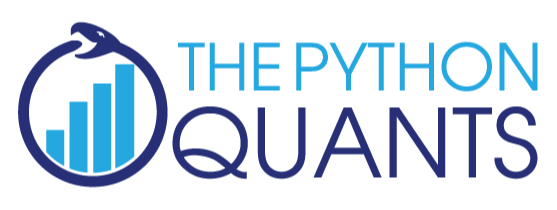
Financial and Data Analytics with Python
by Dr. Yves J. Hilpisch
The Python Quants GmbH
Dagstuhl Castle, 18. June 2013
The Python Quants GmbH
Continuum is about Python, Data, Analytics, Visualization.
The team consists of 40+ people:
- Travis Oliphant (CEO)
- Peter Wang (President)
- Francesc Alted (Senior Software Architect)
- many more Python enthusiasts
Continuum builds the Python-based data analytics infrastructure of choice for financial, corporate and governmental institutions.
- Anaconda Accelerate – Python distribution with HPC/parallel computing capabilitities
- NumbaPro – just-in-time compiler for CPU and GPU code
- Wakari – Web-based, scalable, collaborative data analytics with e.g. IPython Notebook
- others like IOPro or blaze
One of my recent Python-based projects:
Parallel Option Pricing
The LSM Algorithm
The following is an implementation of the Least-Squares Monte Carlo algorithm (LSM) of Longstaff-Schwartz (2001): "Valuing American Options by Simulation: A Simple Least-Squares Approach." Review of Financial Studies, Vol. 14, 113-147. This algorithm values American options by Monte Carlo simulation, using ordinary least-squares regression to estimate continuation values.
def optionValue(S0, vol, T, K=40, M=50, I=4096, r=0.06):
import numpy as np
np.random.seed(150000) # fix the seed for every valuation
dt = T / M # time interval
df = np.exp(-r * dt) # discount factor per time time interval
# Simulation of Index Levels
S = np.zeros((M + 1, I), 'd') # stock price matrix
S[0, :] = S0 # intial values for stock price
for t in range(1, M + 1):
ran = np.random.standard_normal(I / 2)
ran = np.concatenate((ran, -ran)) # antithetic variates
ran = ran - np.mean(ran) # correct first moment
ran = ran / np.std(ran) # correct second moment
S[t, :] = S[t - 1, :] * np.exp((r - vol ** 2 / 2) * dt
+ vol * ran * np.sqrt(dt))
h = np.maximum(K - S, 0) # inner values for put option
V = np.zeros_like(h) # value matrix
V[-1] = h[-1]
# Valuation by LSM
for t in range(M - 1, 0, -1):
rg = np.polyfit(S[t, :], V[t + 1, :] * df, 5) # regression
C = np.polyval(rg, S[t, :]) # evaluation of regression
V[t, :] = np.where(h[t, :] > C, h[t, :],
V[t + 1, :] * df) # exercise decision/optimization
V0 = np.sum(V[1, :] * df) / I # LSM estimator
print "S0 %4.1f|vol %4.2f|T %2.1f| Option Value %8.3f" % (S0, vol, T, V0)
return V0
The Sequential Calculation
We want to replicate the whole table 1 of the seminal paper.
def seqValue():
optionValues = []
for S0 in (36., 38., 40., 42., 44.): # initial stock price values
for vol in (0.2, 0.4): # volatility values
for T in (1.0, 2.0): # times-to-maturity
optionValues.append(optionValue(S0, vol, T))
return optionValues
Now, we measure the time for the 20 different American put options of that table 1 with sequential execution.
from time import time
t0 = time()
optionValues = seqValue() # calculate all values
t1 = time(); d1 = t1 - t0
print "Duration in Seconds %6.3f" % d1
S0 36.0|vol 0.20|T 1.0| Option Value 4.500 S0 36.0|vol 0.20|T 2.0| Option Value 4.854 S0 36.0|vol 0.40|T 1.0| Option Value 7.112 S0 36.0|vol 0.40|T 2.0| Option Value 8.472 S0 38.0|vol 0.20|T 1.0| Option Value 3.262 S0 38.0|vol 0.20|T 2.0| Option Value 3.723 S0 38.0|vol 0.40|T 1.0| Option Value 6.112 S0 38.0|vol 0.40|T 2.0| Option Value 7.682 S0 40.0|vol 0.20|T 1.0| Option Value 2.305 S0 40.0|vol 0.20|T 2.0| Option Value 2.861 S0 40.0|vol 0.40|T 1.0| Option Value 5.258 S0 40.0|vol 0.40|T 2.0| Option Value 6.899 S0 42.0|vol 0.20|T 1.0| Option Value 1.569 S0 42.0|vol 0.20|T 2.0| Option Value 2.164 S0 42.0|vol 0.40|T 1.0| Option Value 4.544 S0 42.0|vol 0.40|T 2.0| Option Value 6.171 S0 44.0|vol 0.20|T 1.0| Option Value 1.020 S0 44.0|vol 0.20|T 2.0| Option Value 1.602 S0 44.0|vol 0.40|T 1.0| Option Value 3.912 S0 44.0|vol 0.40|T 2.0| Option Value 5.591 Duration in Seconds 2.673
The Parallel Calculation
First, start a local cluster, if you have multiple cores in your machine.
# in the shell ...
####
# ipcluster start -n 8
####
# or maybe more cores, if available
Enable parallel computing capabilities.
from IPython.parallel import Client
cluster_profile = "default"
# the profile is set to the default one
# see IPython docs for further details
c = Client(profile=cluster_profile)
view = c.load_balanced_view()
Again, a loop for the 20 options of table 1. This time asynchronously distributed to the 4 cores.
def parValue():
optionValues = []
for S in (36., 38., 40., 42., 44.):
for vol in (0.2, 0.4):
for T in (1.0, 2.0):
value = view.apply_async(optionValue, S, vol, T)
# asynchronously calculate the option values
optionValues.append(value)
return optionValues
Now, we measure the time needed with parallel execution.
def execution():
optionValues = parValue() # calculate all values
print "Submitted tasks %d" % len(optionValues)
c.wait(optionValues)
# wait for all tasks to be finished
return optionValues
t0 = time()
optionValues = execution()
t1 = time(); d2 = t1 - t0
print "Duration in Seconds %6.3f" % d2
Submitted tasks 20 Duration in Seconds 0.654
d1 / d2 # speed-up of parallel execution
4.084153618252551
Single values for the American put options can be directly accessed.
optionValues[0].result
4.4995294086976036
You can also inspect the metadata and access single data fields in JSON-typical manner.
optionValues[0].metadata
{'after': [],
'completed': datetime.datetime(2013, 6, 18, 11, 24, 18, 801104),
'data': {},
'engine_id': 0,
'engine_uuid': '7ab67f8d-1977-45a1-bc18-ecbb5c5ac028',
'follow': [],
'msg_id': '40682209-fa2a-412c-ae87-dd2bdb2c1c66',
'outputs': [],
'outputs_ready': True,
'pyerr': None,
'pyin': None,
'pyout': None,
'received': datetime.datetime(2013, 6, 18, 11, 24, 18, 805855),
'started': datetime.datetime(2013, 6, 18, 11, 24, 18, 398935),
'status': 'ok',
'stderr': '',
'stdout': 'S0 36.0|vol 0.20|T 1.0| Option Value 4.500\n',
'submitted': datetime.datetime(2013, 6, 18, 11, 24, 18, 394793)}
The whole output of the 20 valuations.
for result in optionValues:
print result.metadata['stdout'],
S0 36.0|vol 0.20|T 1.0| Option Value 4.500 S0 36.0|vol 0.20|T 2.0| Option Value 4.854 S0 36.0|vol 0.40|T 1.0| Option Value 7.112 S0 36.0|vol 0.40|T 2.0| Option Value 8.472 S0 38.0|vol 0.20|T 1.0| Option Value 3.262 S0 38.0|vol 0.20|T 2.0| Option Value 3.723 S0 38.0|vol 0.40|T 1.0| Option Value 6.112 S0 38.0|vol 0.40|T 2.0| Option Value 7.682 S0 40.0|vol 0.20|T 1.0| Option Value 2.305 S0 40.0|vol 0.20|T 2.0| Option Value 2.861 S0 40.0|vol 0.40|T 1.0| Option Value 5.258 S0 40.0|vol 0.40|T 2.0| Option Value 6.899 S0 42.0|vol 0.20|T 1.0| Option Value 1.569 S0 42.0|vol 0.20|T 2.0| Option Value 2.164 S0 42.0|vol 0.40|T 1.0| Option Value 4.544 S0 42.0|vol 0.40|T 2.0| Option Value 6.171 S0 44.0|vol 0.20|T 1.0| Option Value 1.020 S0 44.0|vol 0.20|T 2.0| Option Value 1.602 S0 44.0|vol 0.40|T 1.0| Option Value 3.912 S0 44.0|vol 0.40|T 2.0| Option Value 5.591
Collecting and Analyzing High-Frequency Financial Data
This example illustrates first the collection and the analysis of daily and then of high frequency stock price data – both "popular" topics in todays financial markets. It uses the powerful and convenient pandas library.
import pandas as pd
import pandas.io.data as pdd
Daily Stock Price Data
AAPL = pdd.DataReader('AAPL', data_source='yahoo', start='1/1/1984') # retrieve stock prices since IPO
AAPL
<class 'pandas.core.frame.DataFrame'> DatetimeIndex: 7256 entries, 1984-09-07 00:00:00 to 2013-06-17 00:00:00 Data columns: Open 7256 non-null values High 7256 non-null values Low 7256 non-null values Close 7256 non-null values Volume 7256 non-null values Adj Close 7256 non-null values dtypes: float64(5), int64(1)
AAPL.head()
| Open | High | Low | Close | Volume | Adj Close | |
|---|---|---|---|---|---|---|
| Date | ||||||
| 1984-09-07 | 26.50 | 26.87 | 26.25 | 26.50 | 2981600 | 2.96 |
| 1984-09-10 | 26.50 | 26.62 | 25.87 | 26.37 | 2346400 | 2.95 |
| 1984-09-11 | 26.62 | 27.37 | 26.62 | 26.87 | 5444000 | 3.00 |
| 1984-09-12 | 26.87 | 27.00 | 26.12 | 26.12 | 4773600 | 2.92 |
| 1984-09-13 | 27.50 | 27.62 | 27.50 | 27.50 | 7429600 | 3.07 |
AAPL['Close'].plot()
<matplotlib.axes.AxesSubplot at 0x3b6cf10>
AAPL['log_ret'] = log(AAPL['Close'] / AAPL['Close'].shift(1))
AAPL.head()
| Open | High | Low | Close | Volume | Adj Close | log_ret | |
|---|---|---|---|---|---|---|---|
| Date | |||||||
| 1984-09-07 | 26.50 | 26.87 | 26.25 | 26.50 | 2981600 | 2.96 | NaN |
| 1984-09-10 | 26.50 | 26.62 | 25.87 | 26.37 | 2346400 | 2.95 | -0.004918 |
| 1984-09-11 | 26.62 | 27.37 | 26.62 | 26.87 | 5444000 | 3.00 | 0.018783 |
| 1984-09-12 | 26.87 | 27.00 | 26.12 | 26.12 | 4773600 | 2.92 | -0.028309 |
| 1984-09-13 | 27.50 | 27.62 | 27.50 | 27.50 | 7429600 | 3.07 | 0.051485 |
AAPL['log_ret'].describe()
count 7255.000000 mean 0.000385 std 0.033125 min -0.731247 25% -0.014855 50% 0.000000 75% 0.015923 max 0.286796
AAPL['log_ret'].hist(bins=40)
<matplotlib.axes.AxesSubplot at 0x3c0ddd0>
High-Frequency Stock Price Data
Using pandas, this following reads intraday, high-frequency data from a Web source, plots it and resamples it.
url = 'http://hopey.netfonds.no/posdump.php?date=20130614&paper=AAPL.O&csv_format=csv'
# you may have to adjust the date since only recent dates are available
AAPL = pd.read_csv(url, index_col=0, header=0, parse_dates=True)
AAPL
<class 'pandas.core.frame.DataFrame'> DatetimeIndex: 12533 entries, 2013-06-14 01:16:55 to 2013-06-14 23:19:32 Data columns: bid 12533 non-null values bid_depth 12533 non-null values bid_depth_total 12533 non-null values offer 12533 non-null values offer_depth 12533 non-null values offer_depth_total 12533 non-null values dtypes: float64(2), int64(4)
AAPL['bid'].plot()
<matplotlib.axes.AxesSubplot at 0x41fc2d0>
AAPL = AAPL[AAPL.index > datetime.datetime(2013, 6, 14, 12, 0, 0)] # taking a sub-set of the data
# this resamples the record frequency to 10 minutes, using mean as aggregation rule
AAPL_10min = AAPL.resample(rule='10min', how='mean')
AAPL_10min.head()
| bid | bid_depth | bid_depth_total | offer | offer_depth | offer_depth_total | |
|---|---|---|---|---|---|---|
| time | ||||||
| 2013-06-14 12:10:00 | 435.300000 | 100 | 100 | 435.740000 | 200.000000 | 200.000000 |
| 2013-06-14 12:20:00 | 435.250000 | 100 | 100 | 435.860000 | 100.000000 | 100.000000 |
| 2013-06-14 12:30:00 | 435.200000 | 100 | 100 | 435.860000 | 100.000000 | 100.000000 |
| 2013-06-14 12:40:00 | 435.216667 | 100 | 100 | 435.860000 | 133.333333 | 133.333333 |
| 2013-06-14 12:50:00 | 434.955000 | 200 | 200 | 435.774167 | 191.666667 | 191.666667 |
AAPL_10min['bid'].plot()
<matplotlib.axes.AxesSubplot at 0x4523d10>
# this function can be applied by management to reverse fortune ...
def f(x):
return 432 - x + 432
AAPL_10min['bid'].apply(f).plot()
<matplotlib.axes.AxesSubplot at 0x45449d0>
Fast Disk-Based Data Analytics
This example illustrates typical data analytics tasks based on the PyTables library which rests on the HDF5 database standard.
import tables as tb
from tables import *
# h5.close()
h5 = open_file('/home/yhilpisch/Temp/example.h5', 'w')
row_des = {
'DATE': tb.StringCol(26, pos=1),
'NO1': tb.Float64Col(pos=2),
'NO2': tb.Float64Col(pos=3),
'NO3': tb.Float64Col(pos=4),
'NO4': tb.Float64Col(pos=5),
}
filters = tb.Filters(complevel=2)
rows = 10000000
tab = h5.create_table('/', 'dummy_data', title='table', description=row_des, expectedrows=rows, filters=filters)
# populating the table with dummy data
r = tab.row
def genTab():
for i in range(rows):
rand = standard_normal(4)
r['DATE'] = datetime.datetime.now()
r['NO1'], r['NO2'], r['NO3'], r['NO4'] = rand
r.append()
tab.flush()
%time genTab()
tab
CPU times: user 1min 40s, sys: 11.4 s, total: 1min 52s Wall time: 1min 54s
/dummy_data (Table(10000000,), shuffle, zlib(2)) 'table'
description := {
"DATE": StringCol(itemsize=26, shape=(), dflt='', pos=0),
"NO1": Float64Col(shape=(), dflt=0.0, pos=1),
"NO2": Float64Col(shape=(), dflt=0.0, pos=2),
"NO3": Float64Col(shape=(), dflt=0.0, pos=3),
"NO4": Float64Col(shape=(), dflt=0.0, pos=4)}
byteorder := 'little'
chunkshape := (4519,)
# looking into the table
tab[:3]
array([ ('2013-06-18 11:24:28.272186', 1.1203410743749882, -0.8352379153375216, -1.2919781660873217, -1.6348680542132725),
('2013-06-18 11:24:28.272277', -0.5462648679055429, 0.8278247279360921, -0.6459374792177821, 1.2654821119198476),
('2013-06-18 11:24:28.272299', -1.388790769970219, 0.4573883550857721, 0.578149246726677, 0.04427853797707416)],
dtype=[('DATE', '|S26'), ('NO1', '<f8'), ('NO2', '<f8'), ('NO3', '<f8'), ('NO4', '<f8')])
# histogram of a column's values
hist(tab.cols.NO1[::100], bins=30)
grid(True)
# a SQL-like query for data from two columns
%time res = array([(row['NO1'], row['NO2']) for row in tab.where('((NO1 < -0.5) | (NO1 > 0.5)) & ((NO2 < -1) | (NO2 > 1))')])
CPU times: user 14.5 s, sys: 144 ms, total: 14.6 s Wall time: 14.2 s
res = res[::100] # only every x-th record
res[:5]
array([[-0.92639639, 1.76924943],
[-0.86429104, 1.99071732],
[ 0.79151535, 2.18724794],
[ 0.64515076, 3.6376278 ],
[-0.77100211, 2.84507245]])
plot(res.T[0], res.T[1], 'ro')
grid(True)
In-Memory Analytics with pandas
This example illustrates in-memory data analytics with pandas -- based on the previously generated HDF5 database.
import pandas as pd
%time data = pd.DataFrame(tab.read())
data.index = data['DATE']
del data['DATE']
h5.close()
CPU times: user 6.34 s, sys: 512 ms, total: 6.85 s Wall time: 6.86 s
data
<class 'pandas.core.frame.DataFrame'> Index: 10000000 entries, 2013-06-18 11:24:28.272186 to 2013-06-18 11:26:22.263551 Data columns: NO1 10000000 non-null values NO2 10000000 non-null values NO3 10000000 non-null values NO4 10000000 non-null values dtypes: float64(4)
%time data.hist(grid=True, bins=30)
CPU times: user 5.45 s, sys: 248 ms, total: 5.7 s Wall time: 5.7 s
array([[Axes(0.125,0.563043;0.336957x0.336957),
Axes(0.563043,0.563043;0.336957x0.336957)],
[Axes(0.125,0.125;0.336957x0.336957),
Axes(0.563043,0.125;0.336957x0.336957)]], dtype=object)
%time res = data[['NO1', 'NO2']][(data.NO1 < -0.5) & (data.NO2 < -1)]
CPU times: user 212 ms, sys: 60 ms, total: 272 ms Wall time: 272 ms
plot(res.NO1, res.NO2, 'ro')
grid(True)
data['SIGN'] = array(data['NO1']).round(0) #generates new column
data.head()
| NO1 | NO2 | NO3 | NO4 | SIGN | |
|---|---|---|---|---|---|
| DATE | |||||
| 2013-06-18 11:24:28.272186 | 1.120341 | -0.835238 | -1.291978 | -1.634868 | 1 |
| 2013-06-18 11:24:28.272277 | -0.546265 | 0.827825 | -0.645937 | 1.265482 | -1 |
| 2013-06-18 11:24:28.272299 | -1.388791 | 0.457388 | 0.578149 | 0.044279 | -1 |
| 2013-06-18 11:24:28.272310 | -0.926396 | 1.769249 | -1.341341 | 0.902475 | -1 |
| 2013-06-18 11:24:28.272320 | -0.446076 | -1.578122 | -0.815648 | 0.129584 | -0 |
%time data.groupby(['SIGN']).count()
CPU times: user 1.74 s, sys: 736 ms, total: 2.48 s Wall time: 2.48 s
| NO1 | NO2 | NO3 | NO4 | SIGN | |
|---|---|---|---|---|---|
| SIGN | |||||
| -6 | 1 | 1 | 1 | 1 | 1 |
| -5 | 25 | 25 | 25 | 25 | 25 |
| -4 | 2328 | 2328 | 2328 | 2328 | 2328 |
| -3 | 59545 | 59545 | 59545 | 59545 | 59545 |
| -2 | 604778 | 604778 | 604778 | 604778 | 604778 |
| -1 | 2417467 | 2417467 | 2417467 | 2417467 | 2417467 |
| -0 | 3832749 | 3832749 | 3832749 | 3832749 | 3832749 |
| 1 | 2417036 | 2417036 | 2417036 | 2417036 | 2417036 |
| 2 | 604321 | 604321 | 604321 | 604321 | 604321 |
| 3 | 59414 | 59414 | 59414 | 59414 | 59414 |
| 4 | 2304 | 2304 | 2304 | 2304 | 2304 |
| 5 | 32 | 32 | 32 | 32 | 32 |
data.groupby(['SIGN']).mean()
| NO1 | NO2 | NO3 | NO4 | |
|---|---|---|---|---|
| SIGN | ||||
| -6 | -5.586834 | 0.057630 | 0.671113 | -1.092833 |
| -5 | -4.658663 | 0.078163 | -0.161723 | -0.246599 |
| -4 | -3.737356 | 0.009310 | 0.002855 | -0.017930 |
| -3 | -2.786637 | -0.003414 | -0.002366 | 0.008004 |
| -2 | -1.847916 | 0.002868 | 0.001307 | -0.001836 |
| -1 | -0.920871 | -0.001191 | 0.000869 | -0.001073 |
| -0 | -0.000151 | 0.000185 | 0.000875 | 0.000917 |
| 1 | 0.920679 | -0.001195 | 0.000605 | 0.001957 |
| 2 | 1.848316 | -0.001816 | 0.000322 | 0.000366 |
| 3 | 2.786931 | 0.003385 | 0.001877 | -0.004025 |
| 4 | 3.735813 | -0.009022 | 0.011115 | 0.006007 |
| 5 | 4.720344 | 0.053851 | -0.102913 | 0.162162 |
data.boxplot(column=['NO1'], by=['SIGN'])
<matplotlib.axes.AxesSubplot at 0x522b150>
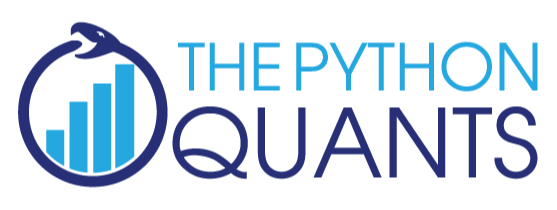
The Python Quants GmbH – Experts for Python in Quant Finance
The Python Quants GmbH – the company Web site
Dr. Yves J. Hilpisch – my personal Web site
Derivatives Analytics with Python – my new book
Read an Excerpt and Order the Book
Contact Us
# Autosave Function for IPyton Notebook
def autosave(interval=3):
"""Autosave the notebook every interval (in minutes)"""
from IPython.core.display import Javascript
interval *= 60*1000 # JS wants intervals in miliseconds
tpl = 'setInterval ( "IPython.notebook.save_notebook()", %i );'
return Javascript(tpl % interval)
autosave()
<IPython.core.display.Javascript at 0x530be90>